The transistor lab went fairly smoothly.
The H-Bridge on the other gave me a bit of trouble. I'm fairly positive that I had everything wired up properly, especially since I'd rewired it about four times..
using the code from the lab:
const int switchPin = 2; // switch input
const int motor1Pin = 3; // H-bridge leg 1 (pin 2, 1A)
const int motor2Pin = 4; // H-bridge leg 2 (pin 7, 2A)
const int enablePin = 9; // H-bridge enable pin
void setup() {
// set the switch as an input:
pinMode(switchPin, INPUT);
// set all the other pins you're using as outputs:
pinMode(motor1Pin, OUTPUT);
pinMode(motor2Pin, OUTPUT);
pinMode(enablePin, OUTPUT);
//pinMode(ledPin, OUTPUT);
Serial.begin(9600);
// set enablePin high so that motor can turn on:
digitalWrite(enablePin, HIGH);
}
void loop() {
// if the switch is high, motor will turn on one direction:
if (digitalRead(switchPin) == HIGH) {
Serial.println("high");
digitalWrite(motor1Pin, LOW); // set leg 1 of the H-bridge low
digitalWrite(motor2Pin, HIGH); // set leg 2 of the H-bridge high
}
// if the switch is low, motor will turn in the other direction:
else {
Serial.println("low");
digitalWrite(motor1Pin, HIGH); // set leg 1 of the H-bridge high
digitalWrite(motor2Pin, LOW); // set leg 2 of the H-bridge low
}
}
- I noticed that i was able to get HI and LO responses from the switch, and so the corresponding If conditions should have been executed, and yet the motor remained motionless. I was also sure to check that the motor was still working quite a few times. I'm thinking that something might be wrong with the H-bridge, as it would get incredibly hot any time I'd plug pin 8 to the power source, so I may have plugged something in wrong one of the first times around, and done some damage?
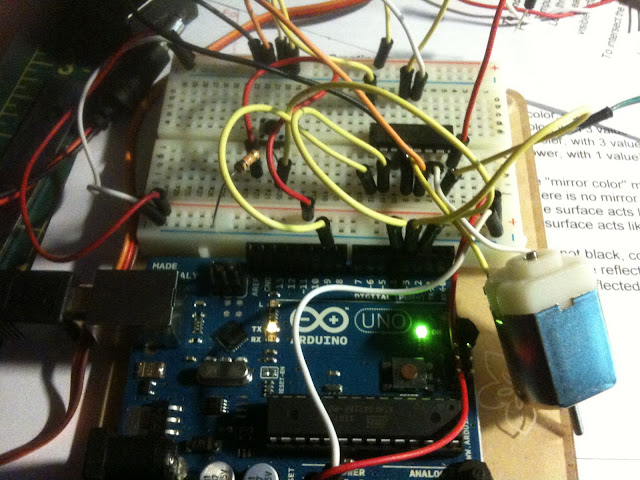
No comments:
Post a Comment